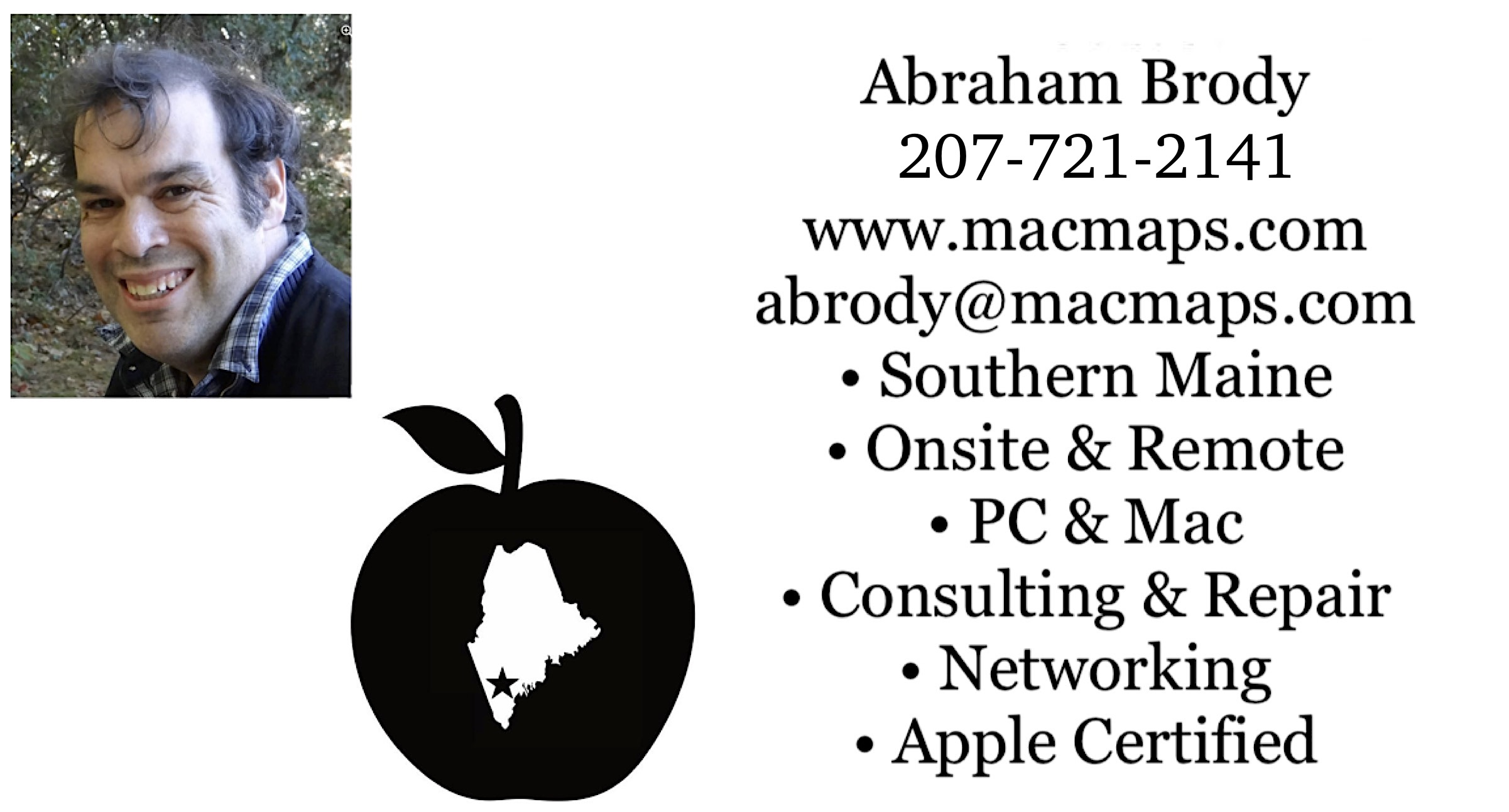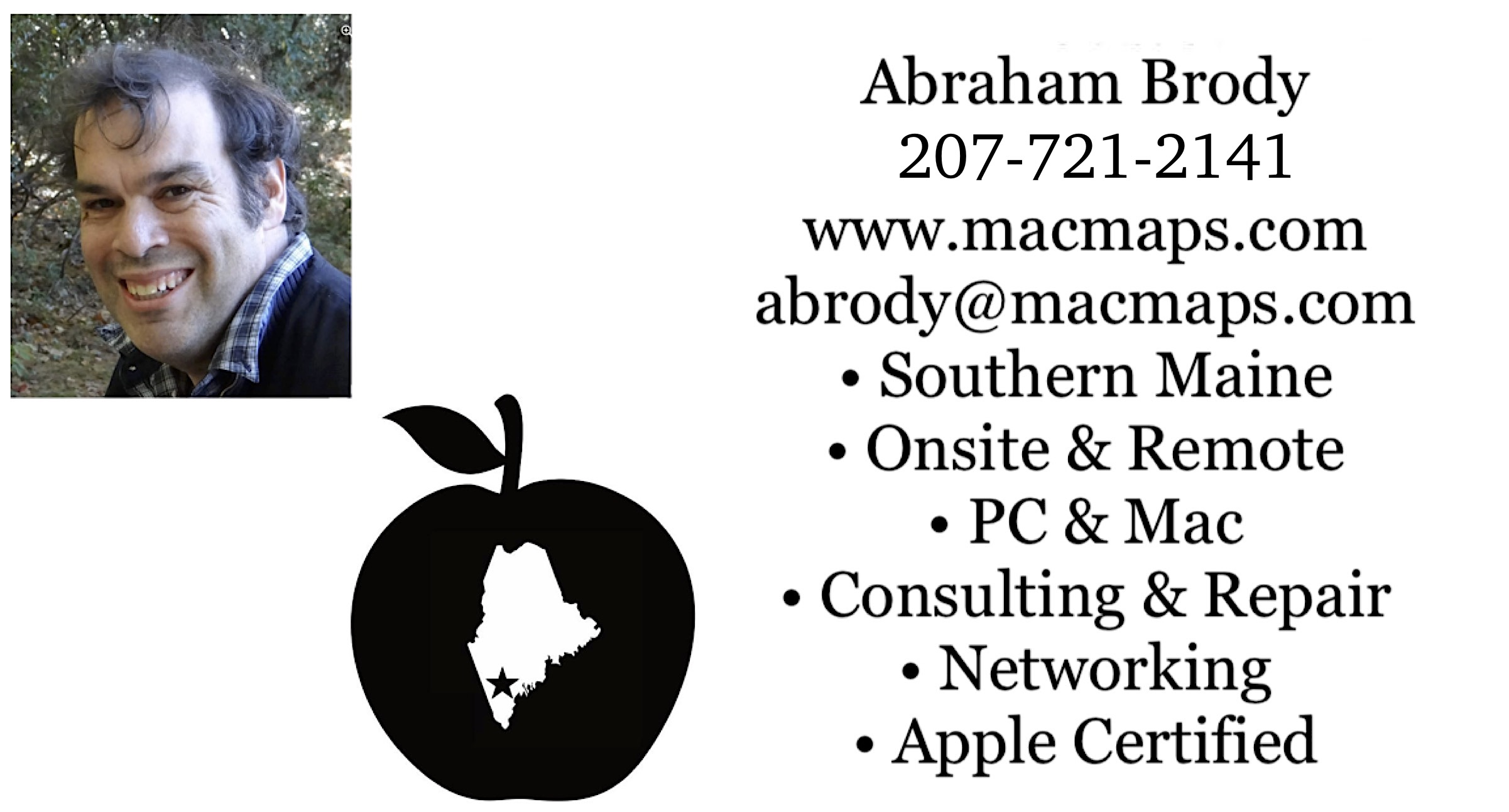Download my résumé as a Word compressed zip file and Adobe Acrobat. Need computer help? Book now to resolve most computer issues. Tech support jobs.
Old links to index-site.com need to be updated to macmaps.com.
This FAQ is an updated version of a user tip started on Apple Discussions board. Maintenance of Mac OS X is different than previous Mac operating system versions, and it has been found that some utilities may cause more harm than good if used indiscriminately. Using the wrong version of a utility to correspond with your operating system can yield undesirable results. In addition some symptoms of system issues may be only addressed by replacing hardware that may look identical to those which some of these utilities fix. A damaged directory may look identical to a dying hard drive. Using a scan of a dying hard drive may speed its death, so backup (links to my backup FAQ) is the most desirable maintenance you can do to any system. There are utilities which can copy an entire hard disk, though if you can't afford those, there are these instructions on backing up important 10.4 files:
http://docs.info.apple.com/article.html?artnum=301239
In addition, you can check my Backup FAQ for additional information.
For other applications feel free to ask here in Discussions for suggestions for your particular needs. If your drive is already inaccessible due to some failure, and you aren't backed up, sometimes the inaccessibility can be due to user folder being named or moved as this article suggests:
http://docs.info.apple.com/article.html?artnum=107854
If that is not the cause, then the first thing I'd when not backed up is use Prosoft Data Rescue and an external hard drive to recover your information:
http://www.prosofteng.com/
Once you are sure you are backed up at least twice, here are the known utilities compatibility listing by operating system, as feedback for this tip, please provide any additional known compatible utilities by operating system so that they may be added:
Mac OS X 10.5: No utility except Apple Disk Utility, DiskWarrior 4.1, and Hardware Test are compatible.
Mac OS X 10.4 through 10.4.4: Alsoft Disk Warrior 3.0.3 (version 4.0 is now available for Intel Macs), Micromat Techtool Pro 4.0.4,
Intel Macs will take Techtool Pro 4.5, or Disk Warrior 4.0.
10.3.3 through 10.3.9: Techtool Pro 4.0.3
10.2.1 through 10.3.9: Disk Warior 3.0.2
10.2 through 10.3.2: Techtool Pro 4.0.2
10.1 through 10.3.9: Techtool Deluxe 3.0.3
10.0 through 10.1.5: Techtool Pro 4.0.1
Mac OS 9.0 through 9.2.2: Disk Warrior 2.1.1
8.6: Disk Warrior 2.0.5
System 7.5.5 to Mac OS 9.2.2: Techtool Pro 3.0.9
Sources for compatibility information
- Note, ignore any references to download MacKeeper from these sites. My Mac OS X speed FAQ - discusses how to deal with Mac speed isues.
http://download.cnet.com/mac/
http://www.micromat.com/
http://www.alsoft.com/
http://www.macupdate.com/
Not all of the applications above have been tested by the author of this tip, and we are relying on the third party for compatibility information. As long as you are backed up, these utilities will simply supplement your backup, and speed your recovery over recovery from backup if you are already backed up if they end up repairing the drive. Otherwise when they don't work recovery from backup to a new drive should always be considered an available option. For more on backing up, see this FAQ. For more on repairing the directory, see this FAQ.
One utility which is safe to use to do a common Mac OS X cleanup Periodic Logfile Cleanup. These will run the logfile cleanups which happen nightly, weekly, and monthly when the machine is on, but let you manually control them if you have to leave your machine off for long periods of time.
Additionally, Apple provides with most Macs on the restore discs a Hardware Test feature. Use my Identify your Mac links to determine which Mac you have so you know which hardware test disc works with your Mac. These are frequently loaded with the PowerPC and Intel Startup Manager sequences. The oldest restore discs only had a separate CD for hardware test on the following Macs, changing over at a later time to be included on the Mac OS X Install and restore disc that came with the Mac:
March 1900 - PowerBook (FireWire) (G3 400 or 500 MHz)
July 2000 - Power Mac G4 (Gigabit Ethernet) (G4 400, dual 450 or dual 500 MHz)
July 2000 - iMac G3 (Summer 2000) (G3 350, 400, 450 or 500 MHz)
September 2000 - iBook G3 (FireWire) (G3 366 or 466 MHz)
Previous Macs don't have a reliable hardware test program except Micromat Techtool Pro, but even so, no hardware test detect all bad RAM. If a hardware test is able to see bad RAM, then you can believe it.
Call AppleCare if you are unsure which method applies to your machine and need a replacement CD. If you have any suggestions, please send me an e-mail.
Return to top |