The Startup Manager, which became available at some point just before the Powerbook G4 Firewire was released, offers an alternative means of booting discs to the 'C' key that often works when the 'C' does not. The rear of the Powerbook G4 Firewire looks like:
All silver colored Powerbooks support it.
All iMac with Firewire support it.
All iBook with Firewire support it.
All Mac Mini supportit.
All AGP PowerMac G4 and later support it. The AGP PowerMac G4 is identifiable by this article: http://support.apple.com/kb/HT3082
On PowerPC Macs above you select the disk and hit the right arrow as shown below. If you attach or insert a bootable disc, click on the curly arrow shown below to refresh what's available:
On Intel Macs, it looks like this. The refresh is automatic when you add a new one. Select the arrow and then the disk to boot it:
Notes:
Macs will not boot an older Mac operating system than shipped with them.
Most PowerPC Macs do not support booting Mac OS X from USB. There are tricks to make it work, but better to go with Firewire for booting PowerPC Macs externally.
The formatting of the hard drive before installing the operating system is key. This user tip explains formatting limitations more.

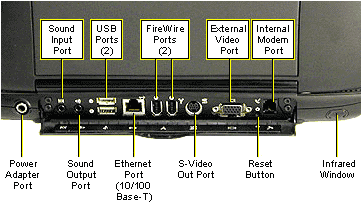
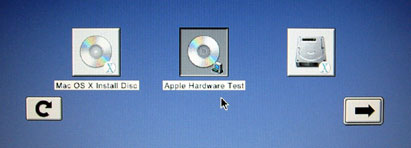
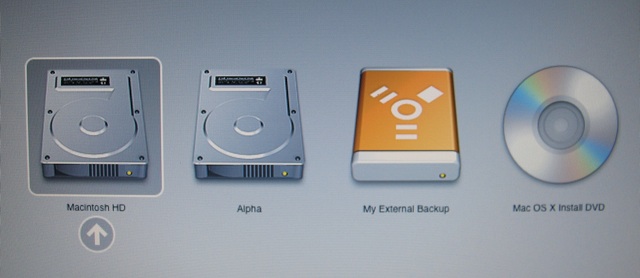
I noticed something about the formatting of the tip, the last line remains invisible, and I have a scrollbar. Any idea why?