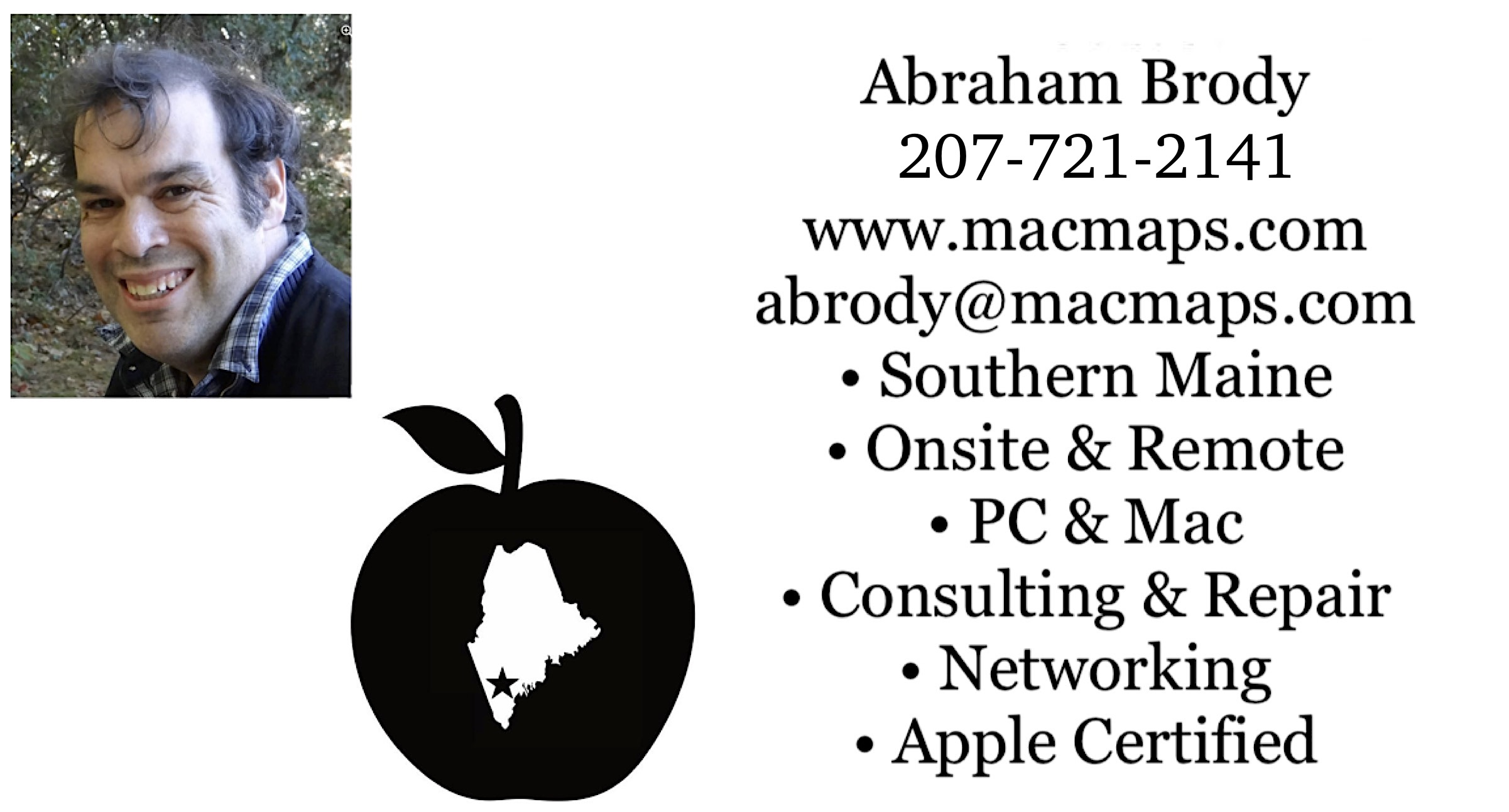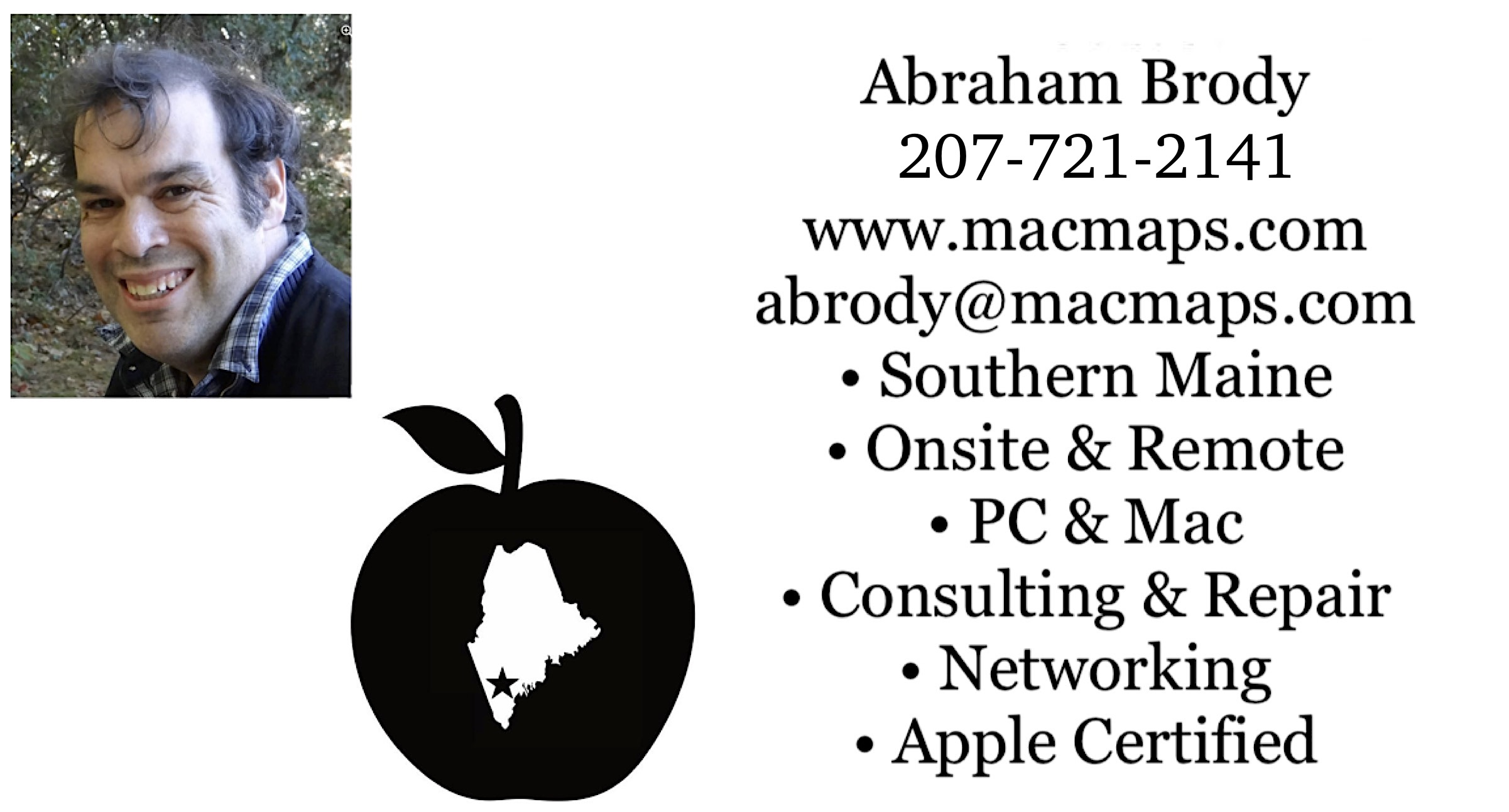Download my résumé as a Word compressed zip file and Adobe Acrobat. Need computer help? Book now to resolve most computer issues. Tech support jobs.
Mac OS X related sites | Mac OS X Speed FAQ | Mac OS X Updating FAQ | Mac OS X Jaguar to Mojave updates
Mac OS X Jaguar through Monterey updates tables
Page History | Distinction between updates, upgrades |
The tables 10.2 10.3 10.4 10.5 10.6 10.7 10.8 10.9 10.10 10.11 10.12 10.13 10.14 10.15 11.0 12.0 13.0
Note: Apple's operating systems have the following code names on this page:
10.2 Jaguar, 10.3 Panther, 10.4 Tiger, 10.5 Leopard, 10.6 Snow Leopard, 10.7 Lion, 10.8 Mountain Lion, 10.9 Mavericks. 10.10 Yosemite, 10.11 El Capitan, 10.12 Sierra, 10.13 High Sierra, 10.14 Mojave, 10.15 Catalina, 11.0 Big Sur, 12.0 Monterey, 13.0 Ventura.
x.y.z are all updates on the Zth value. Big Sur and Monterey both may have updates on the Y value, and Z value (12.0.1 and 12.1 are both updates, and 12.1 is newer than 12.0.1). Upgrades are between different named systems of lower to higher value.
January 23, 2023 Apple released Ventura 13.2, Monterey, Big Sur 11.7.3 and Safari 16.3 for people running those OSes through Apple menu -> About this Mac -> Software Update. All future Mac OS annual releases are available through the App Store and/or How To Article 211683 The latest release on both channels is included for all operating systems.
Intermediate releases are also available on Applications-> Utilities -> Terminal using commands such as:
softwareupdate --fetch-full-installer--full-installer-version 11.6.3
If the command works, a new installer for the operating system specific to that intermediate release will appear in your applications folder when completed and can be included on existing installs of that operating system or older for future use to go directly to that release.
October 24, 2022 Apple released Ventura, a new upgrade for Mac OS, Mac OS 13.0. Additionally through software update they released 12.6.1, 11.7.1 and Safari 16.1. Catalina updates for Safari ended July 22, 2022. Other browsers for Catalina and older operating systems are mentioned on my browser FAQ and its referenced tip on Apple Support Communities.
September 20, 2022 Apple released Big Sur, Monterey updates for Safari and the OS through Apple menu -> About This Mac -> Software Update.
It did NOT release any update for Catalina! Leaving Safari at version 15.6 for Catalina. It did a similar thing for Mojave, leaving Mojave a version behind at 14.1.2 right before the release of Monterey.
September 16, 2022 Apple released 11.7 Big Sur
August 18, 2022 Apple released the last Catalina Update for Safari. See My browser webpage for newer security patches for other browsers that are able to run on Catalina and older operating systems. This release was only available through Apple menu -> Abuot This Mac Software Update. All further Mac OS releases for security come through that passage. All future Mac OS annual releases are available through the App Store and/or How To Article 211683 Intermediate releases are also available on Applications-> Utilities -> Terminal using commands such as:
softwareupdate --fetch-full-installer--full-installer-version 11.6.3
If the command works, a new installer for the operating system specific to that intermediate release will appear in your applications folder when completed and can be included on existing installs of that operating system or older for future use to go directly to that release.
July, 20, 2022 Apple released Catalina, Big Sur, and Monterey via Apple menu -> About This Mac -> Software Update, and Catalina updates via Software Updates page. This is the last time Apple used The software Update website for Mac OS updates. Limited updates such as the Windows Migration Assistant were provided on this page after that but not for the individual annual OS releases.
May 16, 2022 Apple released Catalina, Big Sur, and Monterey updates only via Apple menu -> About This Mac -> Software Update.
March 14, 2022 Apple released 10.15.7 Security Update 2022-003 Catalina, 11.6.5 Big Sur and 12.3 Monterey on Apple menu -> About This Mac -> Software Update. The Apple Software Downloads was not updated. The Security Updates page reviews the content of each one.
February 14, 2022, Apple released Catalina, and Big Sur security updates only through Apple menu -> Software updates. Apple Software Downloads no longer has the latest updates. except for Mojave which do not include any better releases of Safari for Mojave than many third party web browsers.
February 10, 2022, Apple released Catalina, Big Sur, security updates and 12.2.1 Monterey via Software Update only. Safari gets a slightly newer build, but no version change.
January 28, 2022 - Catalina Security Update 2022-001 link added from website.
January 26, 2022 - Monterey updated to 12.2, Big Sur to 11.6.3, Catalina to Security Update 2022-001,
Safari to 15.3
December 13, 2021 - Apple updated Monterey to 12.1, Big Sur to 11.6.2, Catalina to Security Update 2021-008. 12.1 addresses a serious memory bug issue in 12.0.1.
October 25, 2021 - Apple released Monterey Mac OS X 12.0 and 12.0.1, and the latest security update to Big Sur and Catalina
September 21-23rd. Apple releases Safari 15 for Big Sur and Catalina ONLY. On the 23rd, the updated the security on Software Downloads for Catalina to include the Catalina update.
September 13, 2021 2021-005 Catalina and 11.6 released. Updated table below. Safari 14.1.2 released for Mojave and Catalina via Software Update only. The last security update to date for Mojave.
August 5th, 2021 - Apple put the latest downloads for Catalina and Mojave security updates on Apple Software Downloads.
July 26, 2021 - Apple released 11.5.1
July 21, 2021 - Apple released 11.5, 10.14.6 Security Update 2021-005, 10.15.7 Security Update 2021-004 on Software Update only, and not for download from Apple Software Downloads
website .
June 2, 2021 - Apple added the security updates for Catalina (10.15) and Mojave 10.15) to their download page.
May 24, 2021 - Apple released 11.4, 2021-004 Mojave, 2021-003 Catalina, Safari 14.1.1 all only on Apple menu -> About This Mac -> Software Update. 2021-004 erroneously
links to 2020-004 Mojave download on Wikipedia. All info about current security releases are on https://support.apple.com/en-us/HT201222
Please submit feedback if links are available.
feedback
April 27, 2021 - Apple released 11.3 by software update only.
April 14, 2021 - Was informed that High Sierra had a 2020-006 update. Updated the link.
March 8, 2021 - Big Sur 11.2.3 update for security issues identified in this link. Like all Big Sur updates it is only available
via Apple menu -> Software Update. There are no web based downloads for Big Sur updates.
February 25, 2021 - Big Sur 11.2.2 release via software update only fixes bug that damages
USB ports from certain USB hubs. There are no Big Sur web based downloads. All App Store and Software Update only.
February 8, 2021 - Mojave & Catalina security updates and supplemental updates added.
February 1, 2021 - Big Sur, Catalina, and Mojave update status updated.
December 16, 2020 - 10.14.6 2020-007 security update released, and Catalina 2020-001 security update.
Big Sur 11.1 was released and is currently only available through software update and system restore and App Store.
November 12, 2020 - 11.0.1 was released. Some macs that shipped with Big Sur will need to use Apple menu -> About This mac -> software update to update to 11.0.1. Check Apple menu -> About This Mac
to verify if yours doesn't have 11.0.1. Big Sur links will be added when separate updates are available for Big Sur through Apple's website.
Mojave and High Sierra received 2020-006 updates only via Apple menu -> About This Mac -> Software update with no direct download link
November 11, 2020 - 10.15.7 supplemental update was pushed both for combo and delta.
Official release date of High Sierra 2020-006. Added to this page on December 18, 2020.
September 24, 2020 Updates included for High Sierra, Mojave, Catalina, and October 1, 2020 information for Mojave included.
If you need technical support for issues after reading this FAQ, please visit my Tech Support page, where I offer fee based support.
The links below are known as updates, not upgrades. Upgrades are the annual releases Apple has released for Mac OS X, sometimes at a fee.
The App Store is the only way to jump between upgrades.
There are though upgrades that can jump other upgrades. For more on that, see this tip.
Distinction between updates, upgrades
Included below are the upgrades for Mac OS since Jaguar. Each has a code name referenced on the link and the table or section of this page going to that link. The tables 10.2 10.3 10.4 10.5 10.6 10.7 10.8 10.9 10.10 10.11 10.12 10.13 10.14 10.15 11.0 12.0 13.0
Mac OS versions from 10.0 Cheetah to 10.15 Catalina has been structured in version number 10.x.y where X is the upgrade available by disc in
the early version, and App Store in the later version. Y is the update available in links below. Starting with Big Sur, 11.x.y, Monterey 12.x.y, and Ventura 13.x.y were the upgrade with x.y being the intermediate security updates. For more about computer compatibility, see this table.
Mac OS X 10.7 upgrades and later are App Store and Internet Recovery only downloads.
January 7 - March 15, 2010 Macs all can use 10.6.3 retail installer.
March 15, 2010 to July 21, 2011 must use the prebundled 10.6 installer to restore the operating system that shipped with them. Some of these Macs have an internet restore firmware that can be added to them if you have to swap out the hard drive.
July 22, 2011 Macs and later only have internet restore (command-option-shift-R) for the original OS that shipped with them, and command-R for regular recovery through the restore partition. Every OS 10.7 and above creates a restore partition to restore it on the Mac as long as the drive stays healthy. Previous operating systems you can find at Used and Refurbished Mac shops. You may also be able to find Leopard by calling Apple's retail online store phone number, though not from their website directly. No Mac may run an older operating system than it shipped with (links to the Mac OS X Upgrade FAQ, where at the beginning there are articles which explain why this is the case), and you need to use either the disks which came with the Mac, or newer retail disks to install Puma (10.1), Jaguar (10.2), Panther (10.3), Tiger (10.4), and Leopard (10.5) retail titles. For each disc, its retail CD logo is shown below: Puma (10.1) there is  , Jaguar (10.2) there is , Jaguar (10.2) there is  , Panther (10.3) , Panther (10.3)  , Tiger (10.4) , Tiger (10.4)  , Leopard (10.5) , Leopard (10.5)  , and Snow Leopard 10.6 , and Snow Leopard 10.6  . None says Update. . None says Update.
In addition, there are security updates which are not listed in the tables below, though are included with some of these updates. I may not be able to give the latest update. But you can use an internet search engine to search for an update using 'support.apple.com DL name of update' and usually get the download link.
Note, 10.6. 8 Security Update 2012-001 version 1.1 repairs 1.0's disabling of several Rosetta (Rosetta indicates programs designed for pre-2006 Macs that used the PowerPC CPU) applications and drivers. The update is also available via Apple menu -> Software Update known as version 1.1
Pay close attention to the security update prerequisites, as not all work with all versions of Mac OS X. All updates should have the precautions listed on the Upgrade FAQ applied to them before installing the update.
Apple has published a very informative article on the size of software update files in Article 25799.
This page was spun off the Mac OS X speed FAQ section on the updates.
dyniform.net links to PowerPC downloads 10.0 through 10.4.5 are being added to this list as time permits.
Page History | Distinction between updates, upgrades
The tables 10.2 10.3 10.4 10.5 10.6 10.7 10.8 10.9 10.10 10.11 10.12 10.13 10.14 10.15 11.0 12.0 13.0
* 10.2.8 release 6R65 was pulled due to an issue with ethernet on some G4 450s and 500 Mhz models. Other issues have been reported on C!Net (formerly Macfixit) and Apple Discussions Board, and whether they directly correlate with the 6R65 10.2.8 update is uncertain. Release 6R73 is in the 10.2.8 updates above. You can tell the version of 10.2.8 you have installed by selecting About This Mac from the Apple menu and clicking on the Option button when you click on the Mac OS X version in the About This Mac window. Upgrading to 10.2.8 is not recommended for those who have a Mac older than 10.2.7's release of August 2003. Instead if you need 10.2.8's compatibility, purchase Mac OS X 10.3, and take the firewire issues prior to installing Panther.
Note that while the combo update lists it is only for 10.2.0 to 10.2.5 on the download page, its more detailed info page says it is for 10.2.0 to 10.2.7 non-G5s. The same is true of the download page for the 10.2.6 update to 10.2.8, listing itself as an update for 10.2.6 and 10.2.7 non-G5 more detailed info page. 10.2.7 is not available as a separate upgrade, and was only released on certain Mac models and their restore CDs between the release of 10.2.6 and 10.2.8. It was however the first release to include USB 2 drivers built-in, and 10.2.8 improved those drivers.
As both download pages link to their more info page, I would give Apple feedback if you find that confusing, so the pages are more consistant.
10.3.1, and 10.3.2 both only come in delta update variations. 10.3.3 once again comes in combo and single version updates.
please read the Panther caution note prior to installing 10.3.
Note: Archive and Clean Install are no longer available after Mac OS X 10.7. Internet based and recovery partition manages reinstalls of Mac OS X:
Catalina's last release was August 18th, 2022 for Safari 15.6.1. Newer Browsers are available for Catalina with better security as well as older operating systems.
Big Sur
January 23, 2023 Apple released Big Sur 11.7.3 and Safari 16.3 for people running those OSes through Apple menu -> About this Mac -> Software Update. Catalina was the last operating system have updates made available directly through website as of July 2022. All future Mac OS annual releases are available through the App Store and/or How To Article 211683 The latest release on both channels is included for all operating systems.
Intermediate releases are also available on Applications-> Utilities -> Terminal using commands such as:
softwareupdate --fetch-full-installer--full-installer-version 11.6.3
If the command works, a new installer for the operating system specific to that intermediate release will appear in your applications folder when completed and can be included on existing installs of that operating system or older for future use to go directly to that release.
11.0 - 11.77 Big Sur - downloads were erroneously added to this table earlier, when none were available. A typo in the source indicates it actually was a El Capitan download. Big Sur is the first operating system that Apple has not released any of its updates as stand alone downloads, and depends completely on Software Update in the Apple menu to send downloads. Please submit feedback to Apple to change this policy, as resuming interrupted downloads is not as easy with Software Update as it is with web browsers.
11.7.1 is now available (link only provides information on content, and not the download itself). Mr. Macintosh keeps a repository of full installer links to Apple for earlier releases.
Each version 11, is available on Terminal by issuing commands like
softwareupdate --fetch-full-installer --full-installer-version 11.6.4
softwareupdate --fetch-full-installer --full-installer-version 11.6.3
softwareupdate --fetch-full-installer --full-installer-version 11.6.2
softwareupdate --fetch-full-installer --full-installer-version 11.6.1
The initial release is no longer available
Although you will need a backup of a prior version the OS or a Mac that shipped Catalina or earlier with the internet restore to get it installed.
Monterey
January 23, 2023 Monterey 12.6.3 Apple released for people running Monterey through Apple menu -> About this Mac -> Software Update. All future Mac OS annual releases are available through the App Store and/or How To Article 211683 The latest release on both channels is included for all operating systems.
Intermediate releases are also available on Applications-> Utilities -> Terminal using commands such as:
softwareupdate --fetch-full-installer--full-installer-version 12.6.2
If the command works, a new installer for the operating system specific to that intermediate release will appear in your applications folder when completed and can be included on existing installs of that operating system or older for future use to go directly to that release.
Apple's Monterey has been updated to 12.6.17 It is only available on Apple menu -> About This Mac -> Software Update and on Apple's recovery automatically when you restore a Mac that has had Monterey installed.
12.1 addresses a serious memory bug of 12.0.1.
1) 10.13.6 High Sierra Update may have issues with some older hardware. Backup your data, double check the health of your old hard drive with DriveDX, and RAM with the hardware test/apple diagnostic
before installing anything.
No more security updates are available for Mac OS 10.12, or 10.13.
Note with 10.9, Mavericks, 10.10 Yosemite, and El Capitan Apple have broken with tradition. If you are backed up, and compatible with 10.8, you should for the most part be compatible with 10.9, 10.10, and 10.11 (see my tip on printers for the big change in printers and scanners in 10.11). Apple no longer has 10.9, 10.10, and 10.11 available for 10.8 or 10.7 users. 10.11 is available for 10.6.8 users who can't upgrade to 10.12. For more info, see the tips I wrote on Apple Support Communities, as well as my Mac OS X upgrade FAQ
and both are "free" to all users of 10.6.8 or later whom are compatible with it. "Free" is relative term as a lot of software compatible with 10.6.8 and earlier is not with 10.7 and later as my Mac OS X native FAQ explains about Rosetta under the Intel section.
You can downgrade by running on the terminal:
softwareupdate --fetch-full-installer --full-installer-version 12.2.1
softwareupdate --fetch-full-installer --full-installer-version 12.2
softwareupdate --fetch-full-installer --full-installer-version 12.1
The initial release is no longer available.
Although you will need a backup of a prior version the OS or a Mac that shipped Big Sur or earlier with the internet restore to get it installed.
2) 10.4.6 and later added an oddball feature. It is there in the readme, namely that it reboots twice on its own recognizance. This does not happen with every update, but it is not a bug. Do not interrupt the machine's reboots!
10.4.5 was the first operating system update made for Intel Macs, and 10.4.6 was the first to offer a combo update for both 10.4.4 and 10.4.5 users on Intel Macs.
** WiFI and 10.4.8 seem to not agree with each other under certain conditions. I've posted a thread on Apple Discussions, which I'm mirroring on my own website for the benefit of those who can't find a solution to the problem.
3) Due to a Critical security flaw, it is recommended all 10.9 and 10.9.1 users upgrade directly to Mac OS X 10.9.2. 10.9.1 download link has been removed from my listing, as this security flaw is not worth messing around with. It does not impact earlier versions of Mac OS X. A similar flaw was corrected on iPhones, iPad, iPod Touch with the iOS updates below (iOS 5.x and earlier are unaffected).
4) 10.15.3 video issues on initial update, and 10.15.4 supplemental update has "bricked" some MacBook Pros and Mac Minis. Video issues persist with 10.15.5. Some are resolved by sending back to Apple for a replacement logicboard and reloading 10.15.2. These video issues may
be resolved by the Radeon Pro 5600M update and/or the 10.15.6 update. It does NOT address the 5500M graphics card, which has been known to have similar issues. Clone your system before attempting to install.
Users of iOS 6 or later should upgrade to 6.1.6
Users of iOS 7 or later should upgrade to 7.0.6
Catalina cut short updates on Safari and security updates on July 22, 2022. Additional updates for Big Sur and Monterey came in September.
5) Safari 15 is not available for Mojave. 10.15.7 latest security updates only available from Apple menu -> About This Mac -> Software Update and
Safari 14.1.2 is available for Mojave only via the same Software Update.
6) 10.15.6 supplemental must be applied after the 10.15.6 updates. No combined update includes the supplemental.
7) Safari 15.4 is now available only via Apple menu -> About This Mac -> Software Update. All new releases of Catalina, Big Sur and Monterey are now coming via that method only. Apple Software Downloads does not have any current Catalina, Big Sur or Monterey updates.
8) Big Sur had releases that may reload through internet restore, command-option-shift-R if the Mac shipped with them, including 11.0.1, 11.1. 11.2 combo update is the first direct from the web download available for Big Sur
as opposed to the App Store only. 11.2.1 and 11.2.2 return to software update only.
9) Note to be reused.
Note: Apple in 2012 discontinued the links of docs.info.apple, kbase.info.apple, and kbnum. Any italicized links below which remain in this format, are because Apple did not inform Archive.org of their new location before discontinuing the new kbase link. If you find an alternative download site that has the original Apple download for these links, please submit feedback.
10) High Sierra has no updates after November 12, 2020. This means the need to use another web browser if you are stuck on High Sierra due to software or hardware compatibility.
October 24, 2022 Apple released Ventura.
January 23, 2023 Ventura 13.2, Monterey, Big Sur 11.7.3 and Safari 16.3 for people running those OSes through Apple menu -> About this Mac -> Software Update. All future Mac OS annual releases are available through the App Store and/or How To Article 211683 The latest release on both channels is included for all operating systems.
Intermediate releases are also available on Applications-> Utilities -> Terminal using commands such as:
softwareupdate --fetch-full-installer--full-installer-version 13.1
All updates that are available for your computer for stand alone download are on
softwareupdate --list-full-installers
for any updates after 10.15.6 and any upgrades prior to 10.14.6. Updates prior to 10.15.6 are listed earlier on this page.
If the command works, a new installer for the operating system specific to that intermediate release will appear in your applications folder when completed and can be included on existing installs of that operating system or older for future use to go directly to that release.
Return to beginning of Mac OS X speed FAQ, Upgrade FAQ, or Migrating from 9 to X FAQ.
|